Table of Contents
Last updated
January 19, 2019
Mutations
To create a book, you need to add create_book mutation in GraphQL. In the graphql/mutations folder add a new file create_book.rb, which will take all the three fields as arguments. The resolve function will get the arguments and save the book to DynamoDB. Returns the json fields success and errors.
# File graphql/mutations/create_book.rb
require 'graphql'
require_relative '../../models/book'
module Mutations
class CreateBook < GraphQL::Schema::Mutation
description 'Creates a Book'
argument :title, String, required: true
argument :isbn, String, required: true
argument :author, String, required: true
field :success, Boolean, null: false
field :errors, [String], null: false
def resolve(name:, bio:, twitter_handle:, talk_title:)
book = Book.new(
title: title,
author: author,
isbn: isbn
)
if book.save!
{
success: true,
errors: []
}
else
{
success: false,
errors: ['Cannot save the book']
}
end
end
end
end
Add a root mutation.
require 'graphql'
require_relative 'mutations/create_book'
class MutationType < GraphQL::Schema::Object
description "The mutation root of this schema"
field :createBook, mutation: Mutations::CreateBook
end
And then add it to the schema.
require 'graphql'
require_relative 'query_type'
require_relative 'mutation_type'
class BookshelfSchema < GraphQL::Schema
query QueryType
mutation MutationType
end
For more on GraphQL mutations read this.
Deploy to AWS Lambda, and you can run the following mutation.
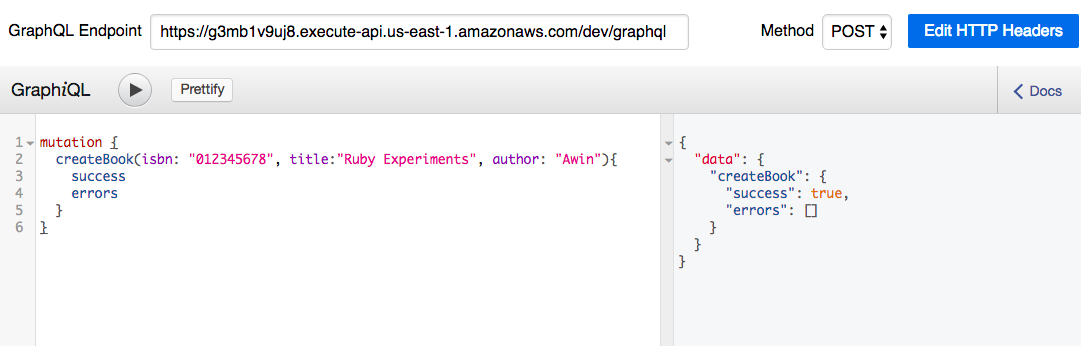
This will save the book in the table, and show a successful message.
That’s it. You now have a fully functional GraphQL endpoint, running on serverless AWS Lambda!
…