Table of Contents
Last updated
Database Connections with ActiveRecord
For connecting to the database, we’ll use activerecord gem.
Add database configuration to connect to sqlite3
Also add a configuration file database.yml with the connection details and the sqlite3 gem for connecting to the sqlite database. app.rb needs changes to update this configuration.
| #changes in app.rb | |
| # ... | |
| require 'sinatra/activerecord' | |
| # ... | |
| class ConferenceApp < Sinatra::Base | |
| set :database_file, 'config/database.yml' | |
| # ... | |
| # ... | |
| end |
Add Rakefile
Add the rake gem along with the Rakefile. This gives handy rake tasks for creating the table (migrations) and managing them.
| # Rakefile | |
| require './app' | |
| require 'sinatra/activerecord/rake' |
bundle exec rake -T will display the added rake tasks.
Create the sqlite database, by running bundle exec rake db:create.
Add a migration and model for Speaker object
Create a migration with the following rake command:
bundle exec rake db:create_migration NAME=create_speakers
Change the created migration file in db/migrate folder, to add the required database fields.
| class CreateSpeakers < ActiveRecord::Migration[5.1] | |
| def change | |
| create_table :speakers do |t| | |
| t.string :name, null: false | |
| t.string :twitter_handle | |
| t.text :bio | |
| t.string :talk_title | |
| end | |
| end | |
| end |
Run migrations with the rake task bundle exec rake db:migrate
Create a model file for Speaker, to access this table.
| # file models/speaker.rb | |
| class Speaker < ActiveRecord::Base | |
| validates :name, presence: true | |
| end |
I’ve added a basic validation for the model. Read more on activerecord basics in the official basics introduction.
Add the pry gem for debugging and execute the following two statements in the pry console, for adding rows to the speakers table.
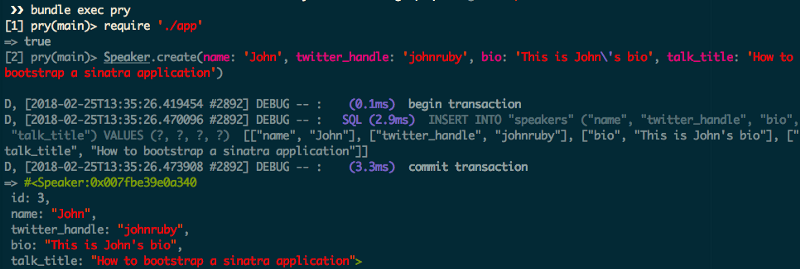
require './app'
Speaker.create(name: 'John', twitter_handle: 'johnruby',
bio: 'This is John\'s bio', talk_title: 'How to bootstrap a sinatra application')
Speaker.create(name: 'Jacob', twitter_handle: 'jacob-ruby',
bio: 'This is Jacob\'s bio', talk_title: 'Introduction to graphql')
Add a /speakers endpoint
Create a new endpoint to show the list of speakers, as JSON.
| # Changes to file app.rb | |
| # ... | |
| require 'sinatra/activerecord' | |
| require_relative 'models/speaker' | |
| class ConferenceApp < Sinatra::Base | |
| # ... | |
| get '/speakers' do | |
| @speakers = Speaker.all | |
| json @speakers | |
| end | |
| end |